How do you find your IP address on Linux?
There are several different methods you can use to find your IP address on the Linux operating system. I find the below method the quickest and easiest method.
Steps
1. Open a SSH session to the server or open up a terminal window.
2. Enter the below command.
ip address
Sample Output
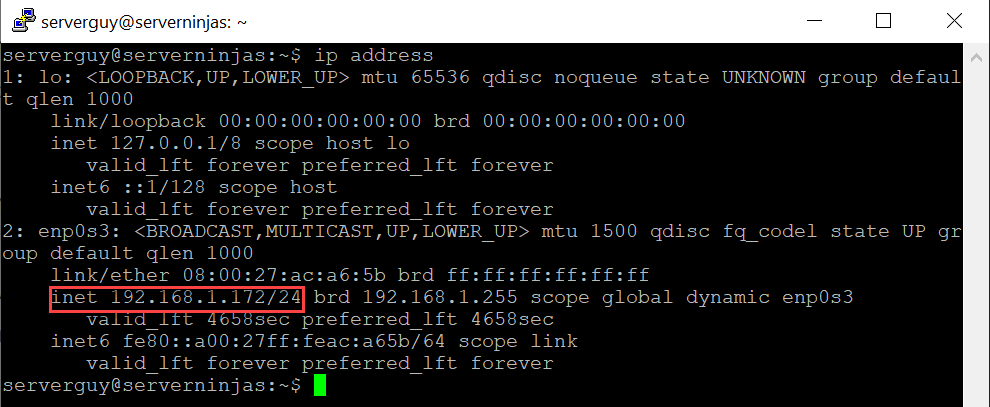
192.168.1.172 is the IP address of the server in this example.
Additional Information
You can also use the short version of the command which is listed below.
ip a


Recent Comments